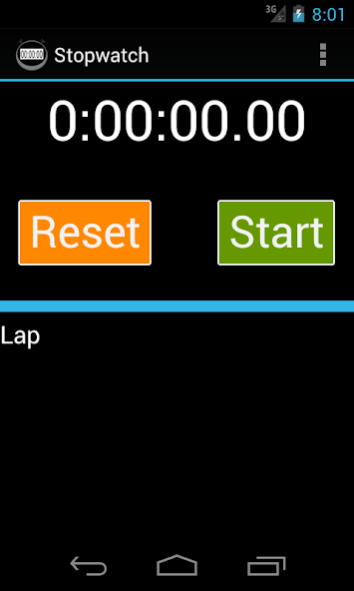Stopwatch 1.3
Continue to app
Free Version
Publisher Description
This is a straightforward Stopwatch app with a clean, easy to use interface. Features a lightweight apk that won't take a lot of space on your device.
Great for all kinds of situations where you need a stopwatch; including sports, games, work, etc.
An easy to use, responsive, accurate digital stopwatch.
Features:
•1/100 second
•Split time, Lap time
•User Interface adapts to multiple screen sizes
•Consistent User Interface in both Portrait and Landscape
•Notification icon in Status Bar while running
•No Ads of any kind - Totally Ad Free
•Customizeable Timing methods
•New Feature: Live, Updating Notification
Options Menu details:
Added an option menu that can be used if you are having issues with either accurate time or battery drain.
"Timer Time" method of timing is Google recommended, but I have seen cases where time can drift. "Calendar Time" method of timing is not recommended by Google because your cell radio can change this time at will. Use whichever method works best for you.
Running as Service will keep your stopwatch running in the background, even if you leave the app. This gives you an updating notification, but it might drain your battery. Battery Saving Mode will store your time when you leave the app. When you come back to the app, the time continues as if you never left. This should prevent battery drain, but only gives you a static notification. Use Running as Service if it works well on your device.
The default timing method is to use "Timer Time" and "Running as Service".
Please e-mail me with any issues or feature requests. I'm also really interested in hearing which timing methods you find work best on your specific device.
About Stopwatch
Stopwatch is a free app for Android published in the System Maintenance list of apps, part of System Utilities.
The company that develops Stopwatch is DOE Apps. The latest version released by its developer is 1.3.
To install Stopwatch on your Android device, just click the green Continue To App button above to start the installation process. The app is listed on our website since 2012-11-09 and was downloaded 2 times. We have already checked if the download link is safe, however for your own protection we recommend that you scan the downloaded app with your antivirus. Your antivirus may detect the Stopwatch as malware as malware if the download link to com.doeapps.stopwatch is broken.
How to install Stopwatch on your Android device:
- Click on the Continue To App button on our website. This will redirect you to Google Play.
- Once the Stopwatch is shown in the Google Play listing of your Android device, you can start its download and installation. Tap on the Install button located below the search bar and to the right of the app icon.
- A pop-up window with the permissions required by Stopwatch will be shown. Click on Accept to continue the process.
- Stopwatch will be downloaded onto your device, displaying a progress. Once the download completes, the installation will start and you'll get a notification after the installation is finished.